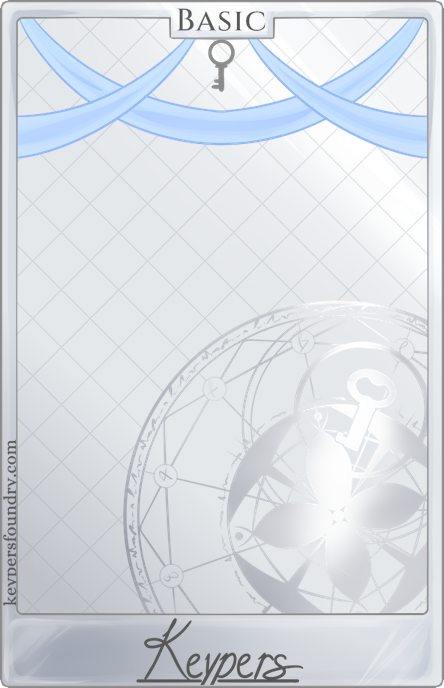Items
Silver Basic Frame
Category: Card Frames
Purchase this item to be able to apply the Silver Frame to your character.
Important Note: This is the BASIC version of this frame. This item will NOT apply to Artisan Keypers. If you'd like to use this frame on your Artisan Keyper, please purchase the ARTISAN version.
This item will only apply to one character. Please purchase multiple frames if you'd like to use them on more than one character.
To use this item: After purchasing, go to your Inventory ( Menu bar > Home > Inventory ) and click on the card frame you'd like to use. In the dialogue box, click the check box next to the item, then click "Unlock Frame", and select the character you want to have the frame in the dropdown menu, then confirm. Then you can go to your character's profile, and select the new frame on the "Frames" tab! You may need to clear your cache to see the image changes though!